DISCLAIMER: This article is for educational purposes only. This article should not be used for illegal activity. The author is not responsible for its use.
You are 18 and bored at your grandma’s place, there is no source of entertainment, but you find out there is a sweet wifi spot at your neighbours. You have gone through a lot of wifi cracking articles/videos but the more you try, the more frustrated you get to have it working correctly. I feel ya! Here’s where this article comes in handy.
WiFi Cracko is the application developed in purpose to find password to access protected WPA/WEP, WPA2 & WPA3 network security types. Internet users who are not so highly educated about digital networking or computing in general usually have problems of recovering back their WiFi (WLAN) password in case they've forgot it. WiFi Crack for Mac allows users to crack open any kind of wireless network with utmost ease. This WiFi Cracker tool comes with powerful command line tools which help in collecting the WEP password from the network. All 64-bit Mac devices containing OS X 10.7 and higher versions support this tool.
Even though majority classify cracking wifi passwords for the professional’s, but this article is also targeted towards beginners who have very little knowledge on computers. So, feel free to give it a shot!
- You need to be familiar with the command line. Or at least, how to paste the commands on the terminal ;)
- You are using a Mac (or running OSX)
I am using a MacBook Pro (13-inch, 2017) running macOS High Sierra version 10.13.5. You can find yours by selecting the Apple icon on the menu bar (top left of your screen) and select About This Mac.
Lets create a folder on Desktop where we want to place all our work files in. You can change to your desired directory if needed.
Open the terminal (Command + Space and type Terminal). Once open, run the following commands
The my-wifi-cracking-work folder is now visible on your desktop screen.
Here’s how we plan to accomplish it:
- We first identifying the target network to crack
- Attempt to capture a 4 way handshake with our target network
- Finally, crack the network password!
Identifying the the target network #
Luckily OSX comes with wireless diagnostic tools that help with scanning/sniffing/etc. To access it, click on the wifi icon on the the menu bar while holding down the option key.
A dropdown menu will appear. Click on Open Wireless Diagnostics ....
Wireless Diagnostics window appears now, but we will not use the one shown. Click on Window on the menu bar and select Scan.
Note down the target networks channel and width.
Here’s an example of my target network:

Capturing 4-way handshake with your target network #
With the Wireless Diagnostics window open, click on Window on the menu bar and select Sniffer. Here, select the channel and width found from the previous step and press Start. The tool automatically tries to capture a handshake with the desired network, no prompt will be shown though.
Wait for 2-3 mins (we assume that is the typical time for a handshake to occur) and then press Stop.
On pressing Stop, the pcap file will be created on /var/tmp folder.
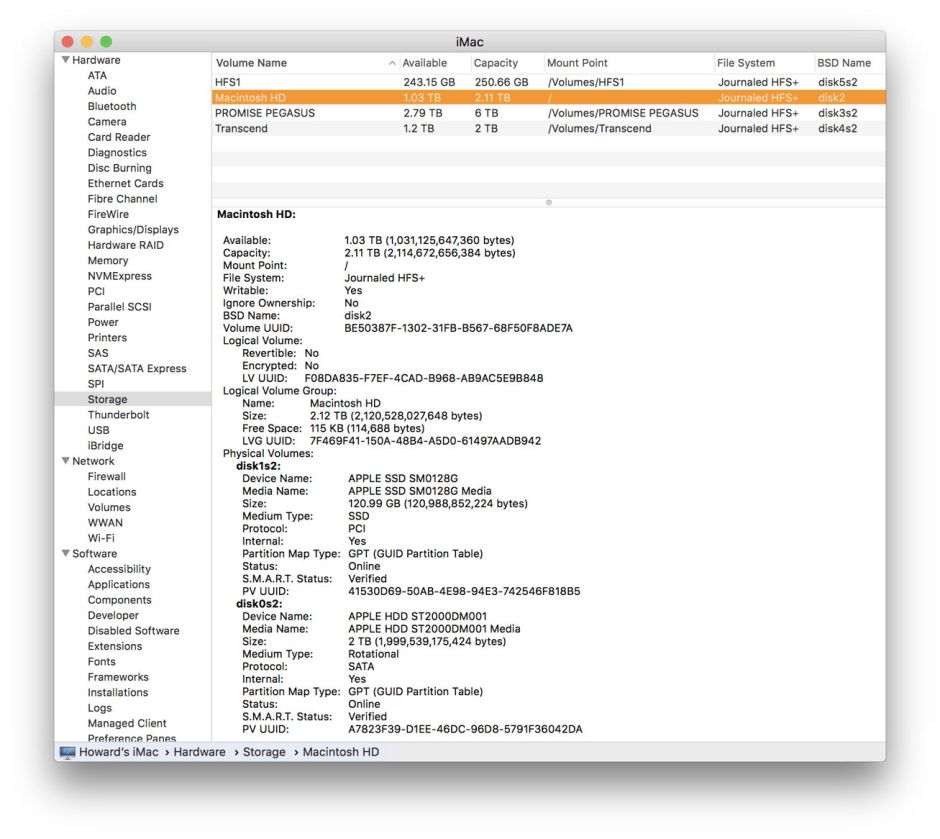
Lets now move this file into our work folder.
We need to convert the .pcap file to .hccapx file by uploading it here. If the handshake was captured in the file, this start the download of the .hccapx file. If not, you will need to try a bit longer than earlier stated to generate this file.
Downloadnaive-hashcat and extract into the work directory.
OR
git clone it.
Then …
The cracking will take sometime depending on your hardware. To check your progress, you can press s where it would display an output similar to this:
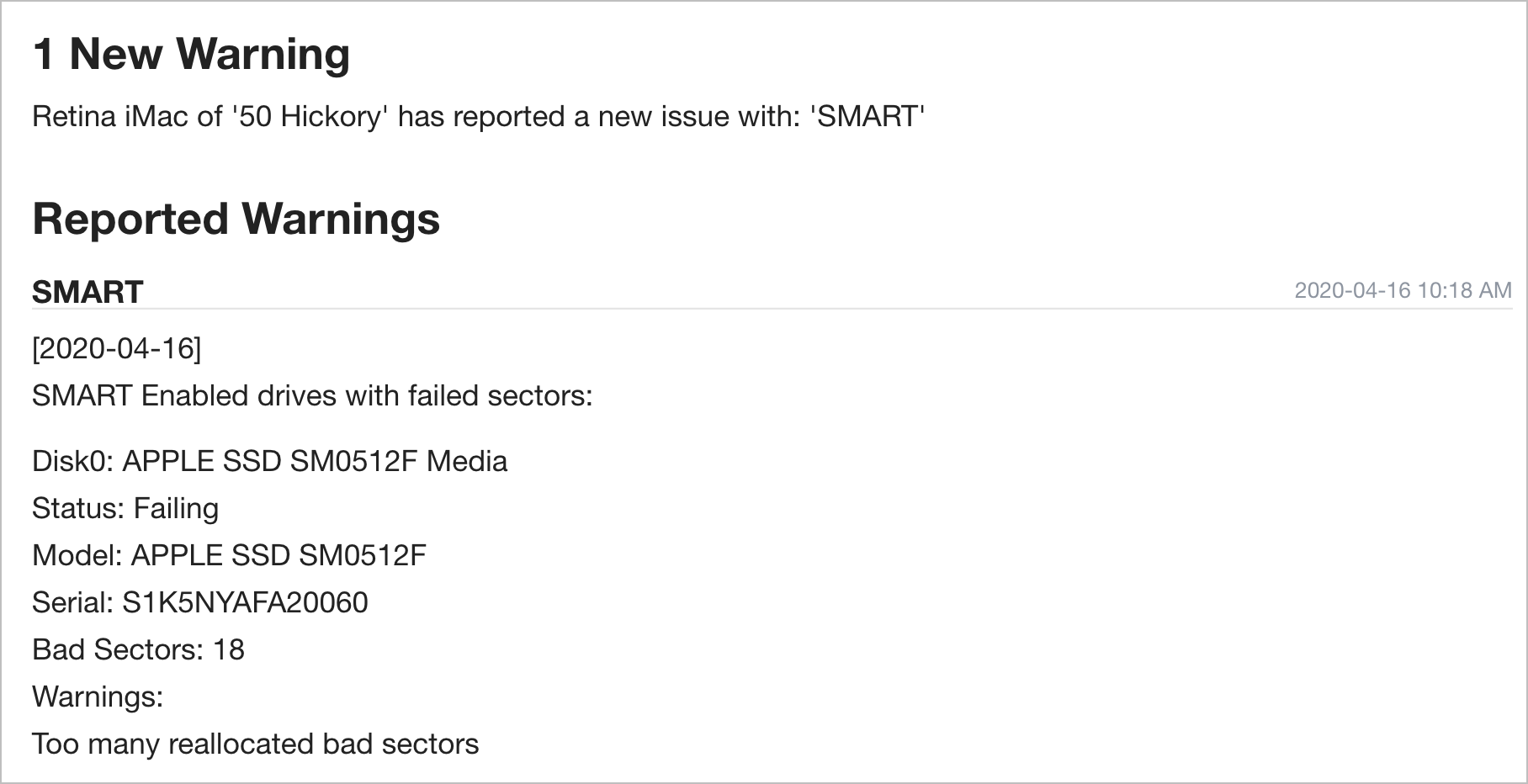
Once done, the results will be storied in cracked.pot file. It will be in a format will be network name and password seperated by :
Drivedx Mac Crack Wifi Download
In this case the password is veryhardpassword123.
Crack Wifi Download
This article was inspired by the work of @brannondorsey and Lewis Encarnacion’s awesome tutorial
Comments are closed.